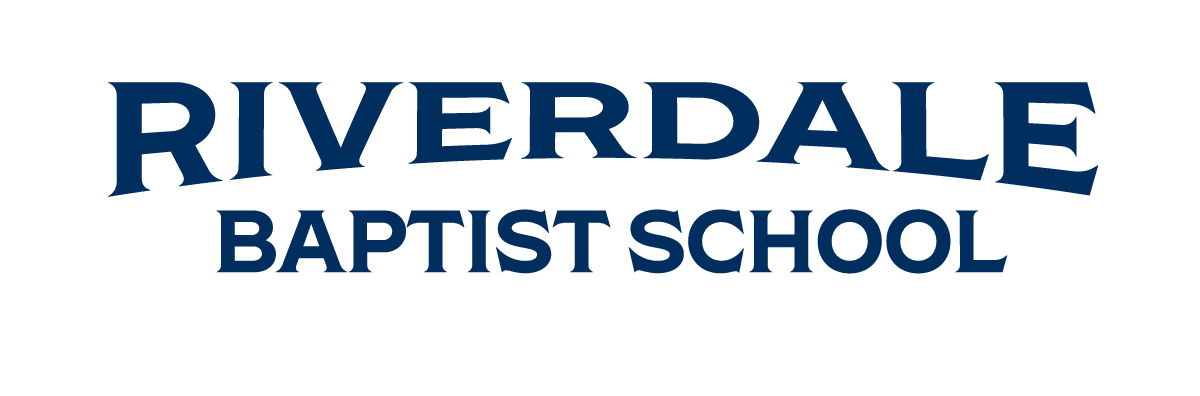The Office of Technology maintains an online help desk, available 24/7. To log into the help desk, click the button to the right (or fill out the form below). Faculty, staff, and students will use your Microsoft credentials to log in. Parents you can set up an account using any personal email. You can still email support[at]rbschool.org to create help tickets as well*. Tickets will be answered by staff between the hours listed to the right.
Help Desk
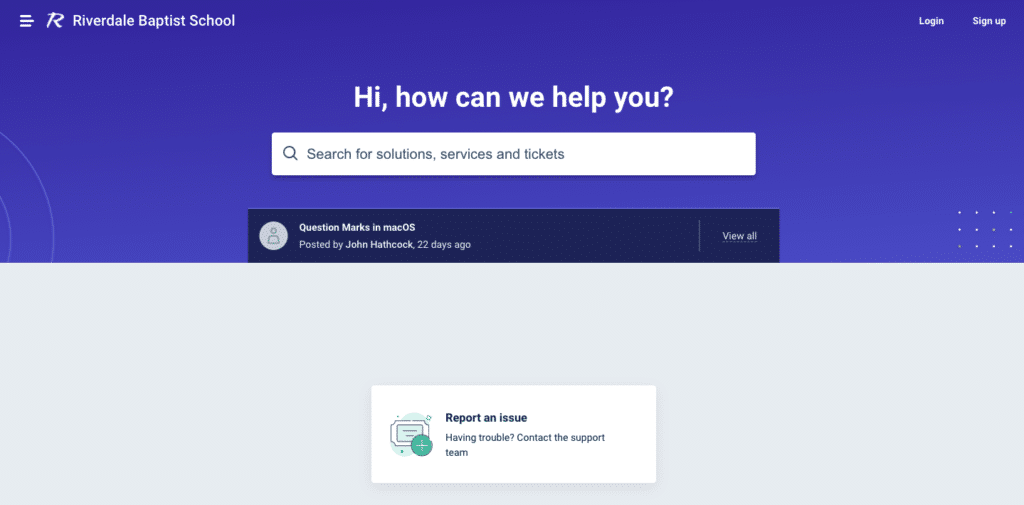
In the top left corner of the screen is the main menu. This will let you navigate to your Help Tickets and the Solutions Center. The top right has the log-in and sign-up links. The main search bar will allow you to search through help ticket history and the available self-help articles in the Solutions Center. The dark purple bar in the center is where system announcements appear. Please make sure to check these before submitting a ticket as they may address your issue.
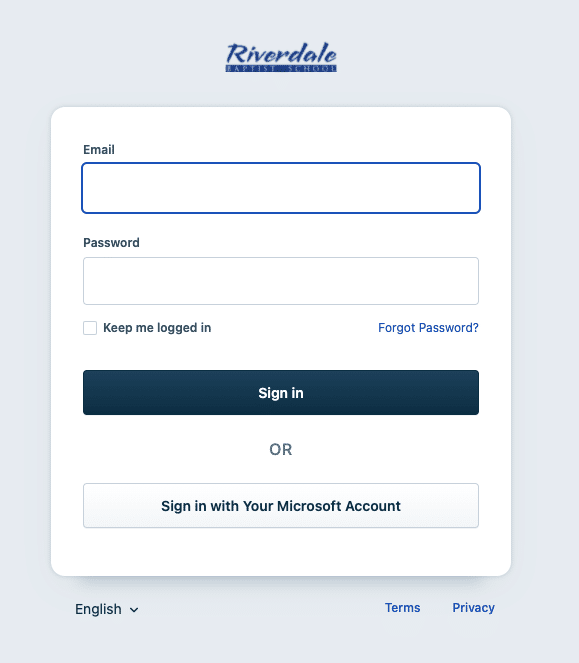
Hours of Operation:
M-F: 8 am – 3:30 pm
Closed Weekends and Holidays
Tickets entered after hours will be addressed the next business day.
Submit a Ticket
© Copyright 2025 Riverdale Baptist School. All Rights Reserved.